Fronter
Collaborate With Teams For Precise, Timely, and Actionable FeedbackGET ADDICTED TO THE NEW FEEDBACK PROCESS
The New Way to Collaborate With Teams For Precise, Timely, and Actionable Feedback
Gone are those days when you had to use different tools just to provide one feedback or edit to your team. Thousands of screenshots, screen recordings, wastage of storage space and infinite emails is too much work for providing any feedback and edits to your team members and clients. It's messy and time-consuming!
PitchGround brings you FRONTER - a tool that will let you take control over the complete centralized feedback process with easy to use visual elements.
Fronter is the fastest and easiest way to collect feedback on any web link or design file and with a ready-to-use mechanism, this will be your new favorite feedback tool with real-time collaboration.
But let's understand how easy it is to use this tool!
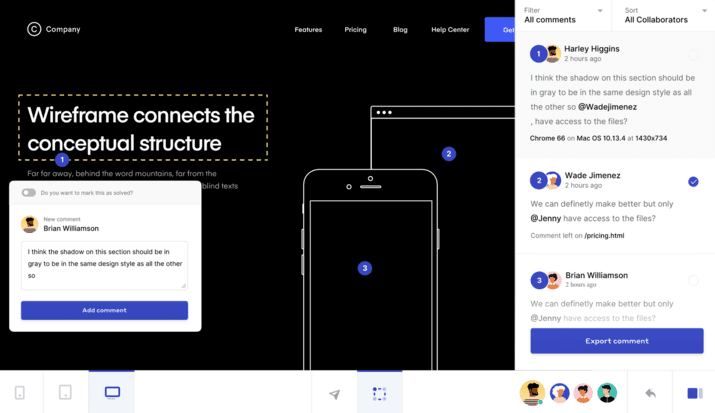
Here is what one of the fellow PitchGrounder David Ferguson have to say about Fronter.io
It's as easy as the picture looks! Let's see a use case.
Step 1 - A ready-to-use mechanism -
No prior installation or plugins required. Simply paste a link or upload your file to start visually annotating. All feedback is stored in your account to go back to anytime.
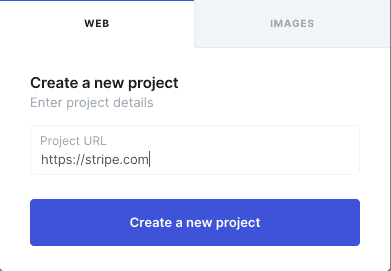
Step 2 - Comment, mention, and resolve -
Point and click elements to leave comments. With Fronter, you can mention your team members in a comment to join your feedback session.
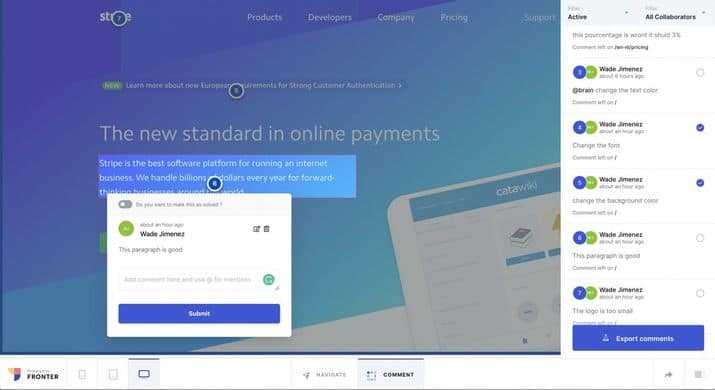
Step 3 - Share, collaborate, and export -
Fronter allows you to add team members to collaborate on a project, or even export comments as tasks. With Fronter, you can even invite guests by simply sharing a link or by adding their email.
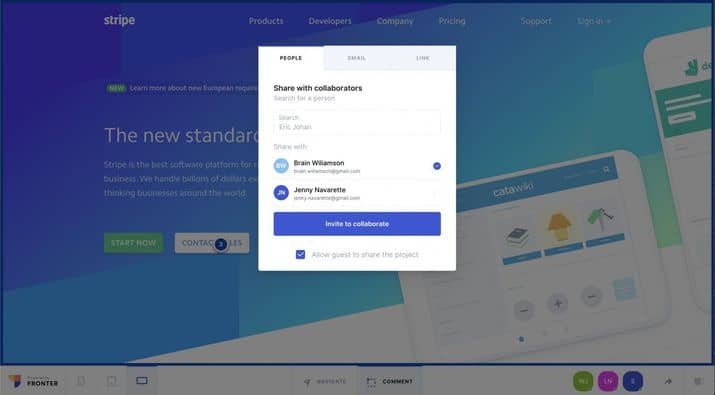
That's it!
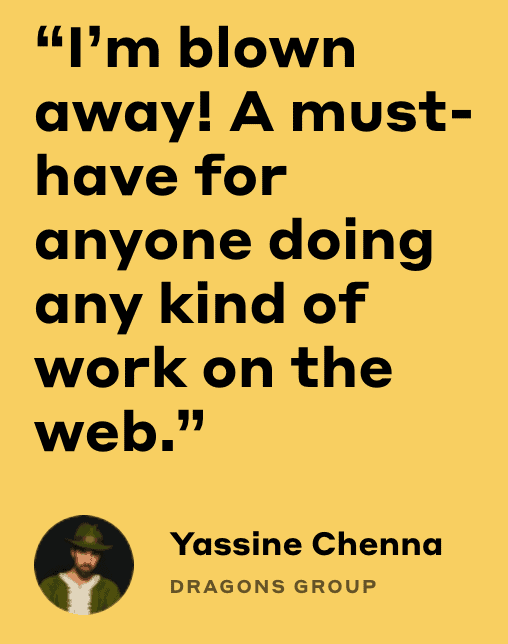
What does Fronter offer?
- Annotate any visual element on live websites
Communicating visual edits is frustrating. Between screenshots and unclear instructions, the message often gets lost. Fronter allows you to stick comments anywhere on any live website. All you need is a link to paste.
- Place comments on mockups and prototypes
Save the time spent on review emails, file uploads, and follow-ups. Transform your mockup into a shareable and sticker friendly page with Fronter. Your designers will be happy.
- Get your stakeholders on the same page.
Feedback gets messy when it goes beyond two people. Take control over your feedback round by bringing together all the people involved. Fronter allows you to add contributors and unlimited guests to your projects for a smoother workflow.
- Take the conversation back to your project management tool
If not implemented on the spot, feedback often gets lost. Fronter connects to all your favorite project management tools to integrate feedback into your workflow. You can export a comment as a task and attach details like OS, browser, and screen resolution.
What is Fronter useful for?
- User Experience
Communicating visual instructions is a challenge. Fronter helps you effortlessly collaborate with designers to turn mockups into the design experiences you dream of.
- Website Development
Get rid of the endless email exchanges and attached screenshots. Use Fronter to collect feedback and communicate it to developers simply and effectively.
- Bug Reporting
A new and efficient way to report and resolve bugs. Fronter allows you to extract and pass on every detail your team needs to solve a bug.
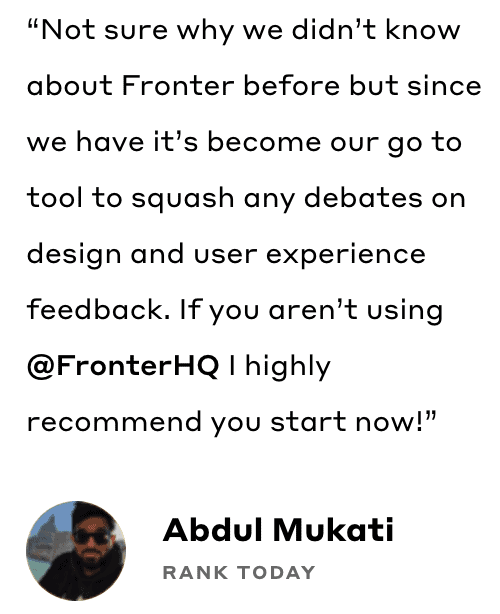
How will Fronter help you solve your Feedback Issue?
- By Using Centralized Feedbacks
- Collectively annotate any website or design file
Scattered feedback is a pain for everyone. Fronter helps you centralize feedback while staying organized and productive. Spot the issue and click to leave a comment for everyone to see.
- Mentions
Use the @ symbol to notify the right person in your team. Save the time spent on the back and forth emails.
- Comment and resolve
Start a comment thread to involve your teammates. Once the issue is fixed, mark it as solved or export it as an ongoing task.
- By Collaboration
- Collaborate to make feedback rounds easier and faster
Team collaboration is often easier said than done. Fronter allows you to add all kinds of stakeholders to your project for a faster and easier exchange of ideas and comments.
- Manage users
Fronter is built to bring teams closer. Add your team members to your account and help your company stay organized by creating teams or groups within your workplace.
- Invite Guests
Get external stakeholders involved in the feedback process. Invite people as guests to contribute to your project by simply sending them a link. No account needed.
- By Having a Nice Workflow
- Keep it synced with your existing workflow
Nothing is worse than a scattered feedback process. Fronter integrates with your favorite project management tools to keep your efforts aligned and efficient.
- Notifications
Fronter automatically sends you notifications about the latest updates on your project. Stay on the loop with the progress of your project at all times.
- Integrations
Export comments or threads to your project management tool as tasks. Fronter allows you to pass all the details your team needs with the task.
- Export every comment with handy context
Feedback is only actionable when it comes with context. Fronter automatically retrieves all the technical aspects related to the issue and attaches them to the task. Help your team accurately understand and complete their tasks.
- Operating System - Attach the operating system details from which the issue was reported
- Browser Type - Your task will include the browser where the bug was spotted for maximum accuracy
- Exact URL - The URL of the page is automatically communicated in the task
- Viewport - Screen type will be transmitted with the task to give precise context to your team
- Screenshot - A screenshot of the page is automatically attached to the task when exported
- Time - Fronter extracts the exact date and time where the bug was marked and sends it with the task
Fronter is integrated with some amazing Project Management Tools that are most commonly used -
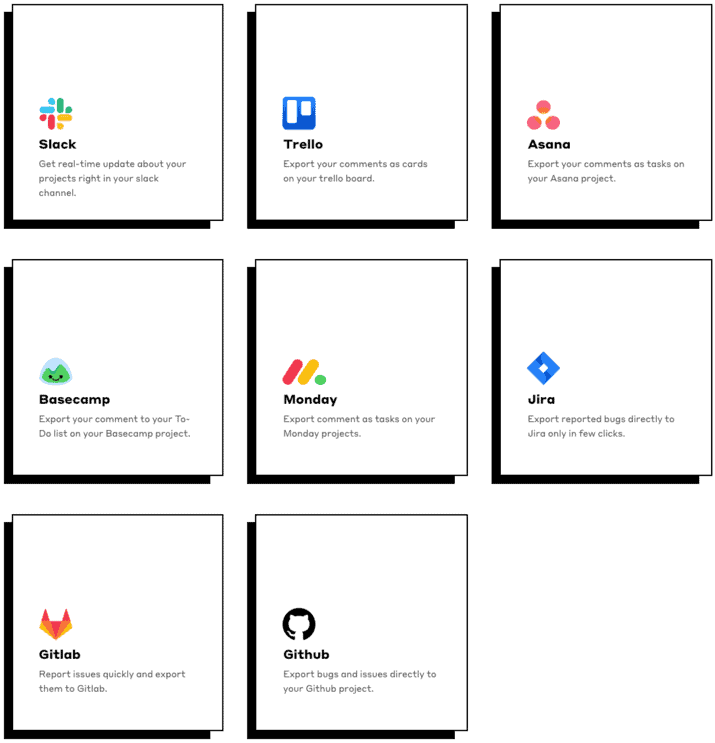
Fronter is the solution for a smooth test and iterate process for your product. Let go of all your media files and get started with this new feedback solution.
Fronter Links
Fronter - $49 Plan
- 3 Users
- Unlimited Projects
- Unlimited Guests
- All Integrations
- User Management with Lifetime Access
- Unlimited Access to All Features and Updates
- 60 Days Refund Policy
Fronter - $98 Plan
- 6 Users
- Unlimited Projects
- Unlimited Guests
- All Integrations
- User Management with Lifetime Access
- Unlimited Access to All Features and Updates
- 60 Days Refund Policy
Fronter - $147 Plan
- 9 Users
- Unlimited Projects
- Unlimited Guests
- All Integrations
- User Management with Lifetime Access
- Unlimited Access to All Features and Updates
- 60 Days Refund Policy
Fronter - $196 Plan
- 12 Users
- Unlimited Projects
- Unlimited Guests
- All Integrations
- User Management with Lifetime Access
- Unlimited Access to All Features and Updates
- 60 Days Refund Policy
Fronter - $245 Plan
- 20 Users
- Unlimited Projects
- Unlimited Guests
- All Integrations
- User Management with Lifetime Access
- White Label
- Unlimited Access to All Features in Enterprise Plan and Updates
- 60 Days Refund Policy
Reviews
2.5 out of 5 Stars
4 Reviews
Ivan Arnaudov
Not suited for dynamic websites that use AJAX
Pros
Very high value for the money
Integration with external services like Trello/Asana/Basecamp is very helpful for the design process
No limit on guest accounts -> Easy to work with multiple customers on different projects concurrently without getting into silly limitations
Cons
Can't be used with JS-driven functions (e.g. add to cart)
Doesn't support AJAX draws
Nothing else bad to report, sorry :)
newaz chowdhury
Basic but gets the job done
Pros
easy to use
nice ui
soids ux
Cons
sometimes slow
buggy
needs more features than simple check mark
Yuriy Yuriyevich
Not working, support not responding
Tyler
I regret this purchase
Pros
It's still running -- lights aren't out yet?
none
none
Cons
buggy and slow
only works on basic HTML websites -- JavaScript or dropdown menus? Forget about it
Even the Images markup tool is buggy / zoom doesn't even work right
Frequently Asked Questions
1. Do I need to add every single page inside the URL box?
- No. Fronter allows you to add comments to your entire website by just adding the URL once. Just click on 'Navigate' and switch to other page of your website.
2. How many people can view a project?
- Unlimited people can view the project.
3. Does Fronter work with WordPress / React / Vue
- Fronter works with any kind of website, just paste a link and get started.
4. Does Fronter work with responsive websites?
- Yes, you can switch from mobile to desktop view pretty easily.
5. Can I integrate Fronter to Asana, Trello & Basecamp?
- Yes you can take everything back from Fronter to your favorite apps.
6. What is a difference between a user and client?
- A user is someone on your own team who can see the projects leave comments export stuff etc while a client can only leave comments.

