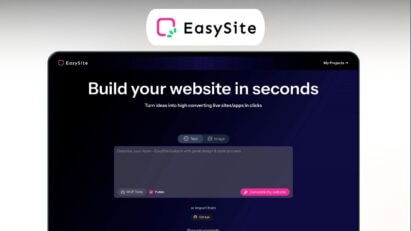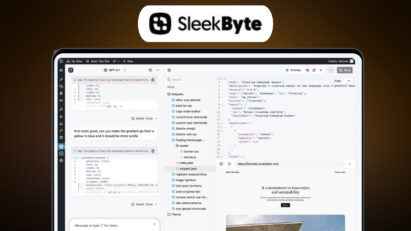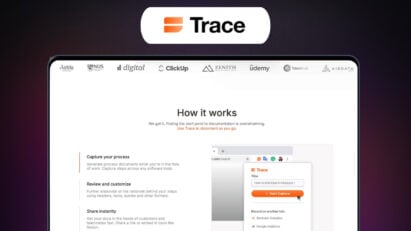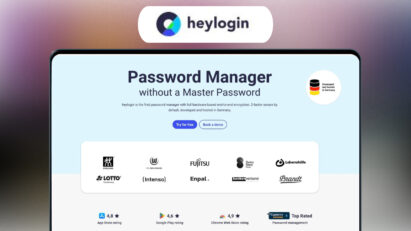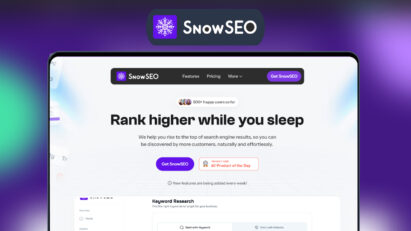As an email marketer, you understand the importance of engaging your recipients in meaningful ways. With AMP for emails, you now have incredible technology that enables you to embed interactive elements and dynamic content directly within your messages. AMP for emails has allowed subscribers to interact with content inside emails, boosting conversions.
Let’s dive deep into the realm of AMP for emails and explore the advantages, valuable tips, and strategies that will help you craft captivating emails that capture your recipients’ attention.
Benefits of interactive emails:
- Increased customer engagement: The interactive elements encourage active participation from users, driving them to take action and increasing email conversion over time. Users can respond to polls, explore product images, or solve puzzles within the email itself.
- Upgraded user experience: With AMP, email content becomes more dynamic and personalized. Marketers can utilize AMP to display personalized product recommendations, tailored offers, or even real-time social media feeds within the email itself, providing a more customized and relevant experience for recipients.
- Visually appealing: Interactive elements such as carousels, sliders, spin the wheels, and puzzles create a rich user experience. Carousels allow users to browse images similar to how they would on a website, enhancing the engagement of the email content.
- Friction in the funnel gets reduced: Interactive emails eliminate multiple steps and minimize drop-offs by allowing users to complete actions directly in their inboxes, reducing redirections.
Difference between interactive and non-interactive emails:
| Aspect | Interactive Emails | Non-Interactive Emails |
|---|---|---|
| User Engagement | Readers can interact with elements within the email. | Users cannot engage with elements in the email. |
| Action Completion | Actions can be completed within the email itself. | Actions require redirection to external pages. |
| Accessibility | Limited support across email client renders. | Supported by every email client. |
| User Experience | Provides a seamless experience with in-email actions. | Introduces friction by redirecting users externally. |
| Behavioral Insights | Allows tracking of user interaction with elements. | Limited behavioral analysis due to lack of interaction. |
How to create interactive emails:
Before creating interactive emails using the email template builder and sending out email marketing campaigns, it’s crucial to consider email client compatibility. Here’s a summary of email client support for HTML interactive elements:
- Accordions: Desktop – Apple Mail, Outlook 2011 Mac, for AOC; Mobile – All iOS devices, Android 2.3 onwards.
- Carousels: Apple Mail, Thunderbird.
- Sliders: Desktop – Apple Mail, Thunderbird; Mobile – All iOS devices, Android 4.4 onwards.
- Integrated forms: Gmail, Yahoo, AOL, and Outlook on Mac; Thunderbird does not support the search function.
AMP for emails is a relatively new format that allows for interactive emails with JavaScript-like functionality. It’s embedded into the email as a MIME part alongside HTML and plaintext to ensure compatibility across all email clients.
Let’s understand the key differences between AMP and classic HTML tags:
- AMP for emails must include ‘4email’ or ‘amp4email’ in the HTML tag.
- The
<head>tag must contain a<script>tag that loads the AMP runtime:<script async src="https://cdn.ampproject.org/v0.js"></script>. - A CSS boilerplate is used to hide the content until AMP is initially loaded:
<style amp4email-boilerplate>body{visibility: hidden}</style>.
Creating interactive emails calls for custom development similar to HTML interactive emails. Interactive AMP emails can be created using tools like Mailmodo.
To add interactive components using the AMP for email format, you can use the following code snippets:
<amp-form>: For adding forms to the email.<amp-img>: For embedding images.<amp-anim>: Embeds GIF files.<amp-accordion>: For accordions.<amp-sidebar>: A sidebar for navigational purposes.<amp-carousel>: For carousels.<amp-timeago>: Provides a convenient way of rendering timestamps.
Elements of interactive emails:
Let’s take a brief look at interactive email elements for email marketing:
- Forms and surveys: An ESP like Mailmodo makes curating AMP forms a breeze. You can make smart email forms to fetch event feedback surveys, NPS Surveys, registration forms, etc.
- Book a meeting: With calendars and integration like Zoom and Calendly, you can add a calendar inside the email for webinars or product demos. Users find this process to be seamless and convenient.
- Add to calendar: Allow recipients to register for events directly within the email. By using one-click registration widgets, users can register and have the event added to their calendars with a single click.
- Quiz in email: Interactive quiz widgets are great for boosting engagement. They add an element of fun and challenge to the email.
- Polls: Instead of redirecting users to a separate page, include interactive polls within the email itself. This eliminates extra steps and allows users to choose their options directly within the email.
- Lucky draw wheels: Ignite curiosity and captivate recipients with an enticing spin-the-wheel widget embedded within your emails. This presents a chance to win exciting prizes, exclusive discounts, and other enticing rewards.
- Dynamic sliders: Enhance the user experience with captivating mini-presentations that allow users to explore topics effortlessly. Sliders promote interactive browsing by condensing content and reducing email length, facilitating a seamless and engaging experience for recipients.
- QR Codes: Adding QR codes in your emails provides a quick, efficient, and interactive way for users to engage with your content. QR codes can redirect users to surveys, product demos, or even prompt them to make a purchase, improving user interaction and engagement.
Best practices for interactive emails with AMP:
- Focus on each email’s interactive element to avoid confusing your readers. Adding too many interactive elements can also make the email heavy, resulting in longer loading times that may harm your campaign.
- For collecting user feedback, consider adding polls or quizzes. Incorporating a video or GIF will be ideal if you want to promote a new product line.
- Optimize your email design for mobile devices since most users access their emails through mobiles.
- Leverage personalization to tailor interactive elements and increase engagement based on previous interactions, preferences, or demographics.
- Optimize loading speeds for desktop and mobile versions separately. AMP technology focuses on faster loading times, but it’s important to reduce delays in email assets and code to minimize loading delays.
- Be aware that not all email clients support interactivity. While you may have designed an impressive email with interactive elements, some recipients may be using email clients that do not support interactivity. In such cases, the interactive element will not load, potentially reducing the effectiveness of your email.
How Mailmodo helps you curate interactive emails:
Razorpay, a financial solutions provider, faced low customer response rates when utilizing feedback forms to measure Net Promoter Score (NPS). To address this issue, Razorpay implemented AMP email campaigns in collaboration with Mailmodo. They sent out NPS survey emails using custom-made AMP email templates and witnessed a significant increase in NPS responses, at a staggering 257% compared to traditional methods of collecting NPS.
With the user-friendly interface of Mailmodo, you can effortlessly add interactive elements to your emails. Create captivating email campaigns through a simple drag-and-drop process. Register today with Mailmodo to unlock the potential of interactive emails and craft the best possible email experiences for your audience.