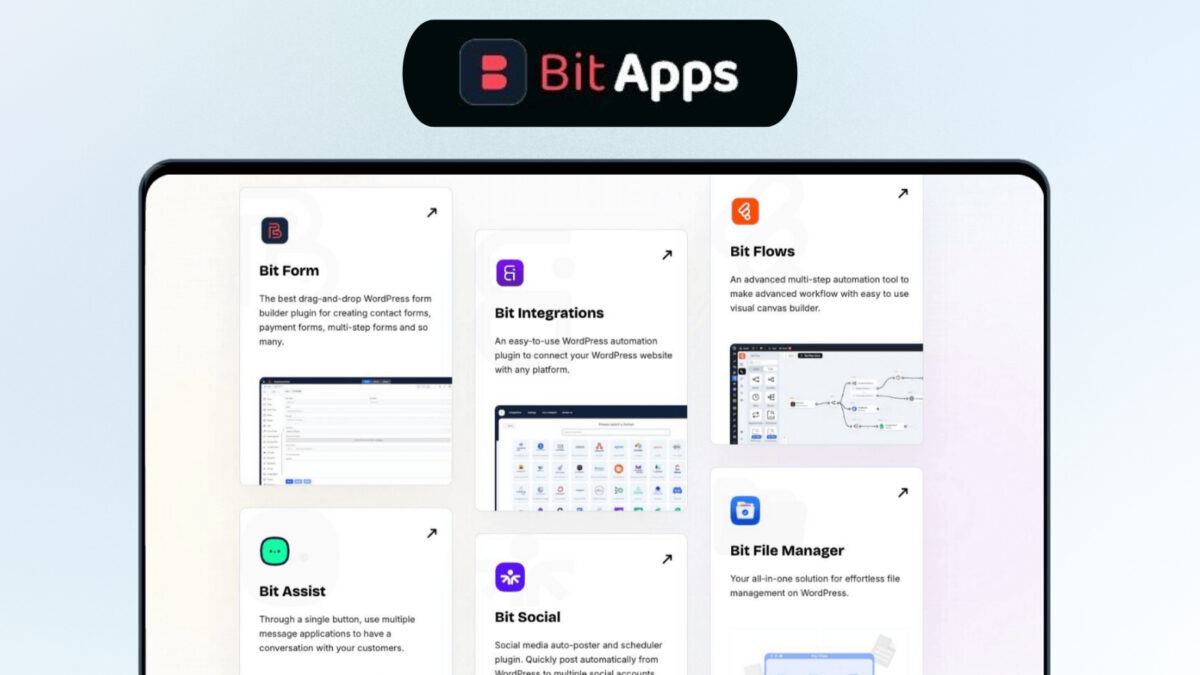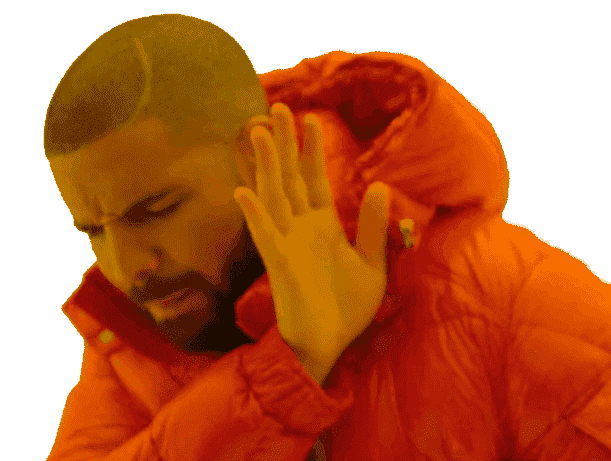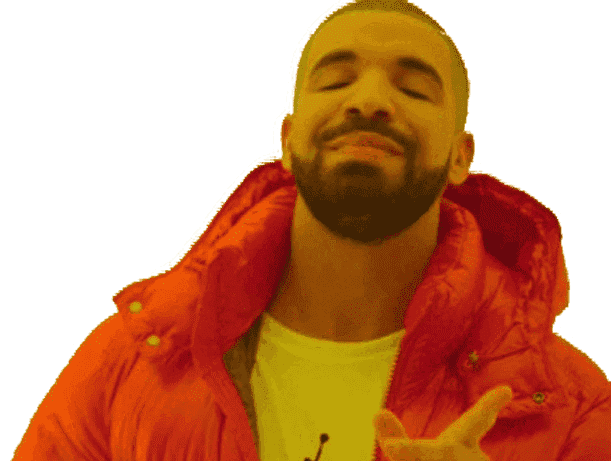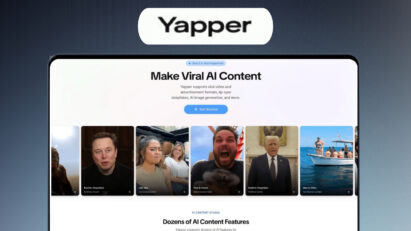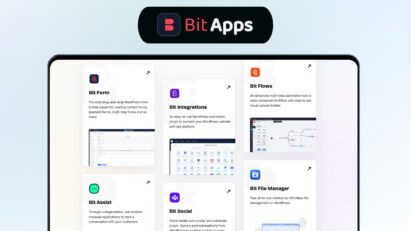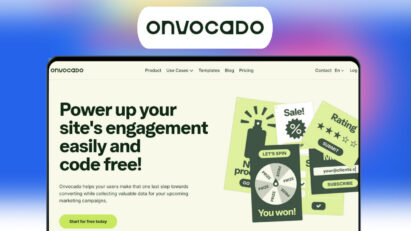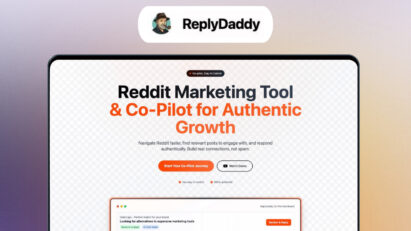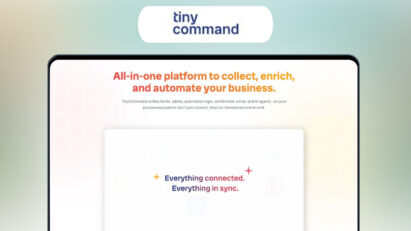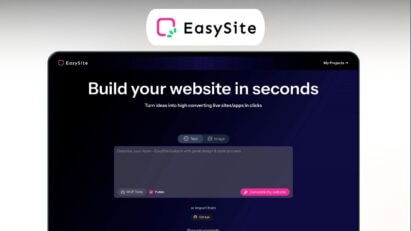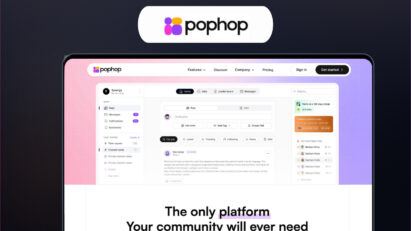Bit Apps offers a collection of WordPress plugins that centralises form building, automation, integrations, social autoposting and chat into a single ecosystem. The suite ships both free tools (Bit File Manager, Bit SMTP) and premium plugins — and is also available as an Agency Lifetime Bundle that grants lifetime access, updates and support.

The plugins focus on practical site operations: building complex forms, connecting WordPress to external services, automating multi-step workflows, publishing content to social networks, and providing multi-channel customer chat.
Available Paid Plugins
Bit Flows

Bit Flows is a WordPress automation plugin that lets you build AI-powered, no-code workflows inside WordPress. Bit Flows works by offering a drag-and-drop visual canvas where you add triggers, actions and smart tools — such as Router, Iterator, Delay and Repeater — to create multi-step automations. Workflows execute asynchronously using a queue system so tasks run in the background, protecting frontend performance and server resources.
Key Features
- Unlimited Integrations & Tasks: Connect over 222 platforms and run unlimited workflows, steps and task executions with no per-task caps.
- Drag-and-Drop Visual Canvas: Use a visual flow builder to assemble multi-step automations quickly without coding; build complex flows by dragging nodes and linking actions.
- AI Integrations: Integrate with OpenAI, Gemini, Claude and other AI tools for content generation, smart logic and AI-driven automation inside workflows.
- Advanced Conditional Logic: Add math, string and system functions to route data dynamically and create decision-based flow paths.
- Powerful Tools for Workflow Control: Use Router, Iterator, Delay, Repeater and upcoming parsers or custom functions to split, repeat, throttle and schedule tasks.
- Self-Hosted Security Controls: Transfers secured with TLS; supports OAuth2, JWT, API keys, Basic Auth; stored credentials are encrypted to protect sensitive data.
- Background Processing & Throttling: Tasks run asynchronously in queues; the system pauses workflows under high load and resumes automatically; throttling and delays help manage shared hosting limits.
- Fail-Safe & Retry Mechanisms: Workflows stop on failure by default, can skip failed nodes when safe, auto-retry failed workflows and email detailed logs for troubleshooting.
- Full Logging & Insights: Real-time logs let you track every workflow step and diagnose issues quickly.
- No Hidden Costs: All plans include the same feature set — no premium add-ons required; 14-day money-back guarantee included.
- Custom App & Extensibility: Supports custom triggers/actions and a Custom App feature for bespoke integrations; some features marked “coming soon” (Email Parser, PDF Parser, Schedule-based polling, Custom Code/Functions).
Bit Form

Bit Form is a lightweight WordPress form builder that helps you create dynamic, responsive forms using a drag-and-drop interface. Bit Form keeps front-end weight small (around 15 KB of JS and CSS) while providing 45+ field types, conditional logic, multi-step flows and a style editor so you can build complex forms without coding. It integrates with popular payment gateways (PayPal, Stripe, Razorpay) and connects to CRMs, email tools and automation platforms via native connectors and middleware like Zapier, Pabbly and Integromat.
Key Features
- Drag & Drop Form Builder: Build and manage forms visually with a true drag-and-drop interface and prebuilt templates for faster setup.
- 45+ Form Fields: Access a wide field set including signature, conversational, currency, file uploads, repeat fields, advanced dropdowns and datepicker options.
- Multi-step & Conditional Logic: Create multi-step forms and dynamic flows that change based on user responses with conditional logic and conditional integrations.
- Conversational Form: Add interactive, chat-style conversational forms to increase engagement and produce more human-like interactions.
- Payments & Gateways: Accept payments securely through PayPal, Stripe and Razorpay; PCI-sensitive data handled by payment gateways.
- Integrations: Connect directly to apps like ActiveCampaign, Zoho CRM, Google Sheets, Mailchimp and 7000+ endpoints via Zapier/Pabbly/Integromat.
- Style Editor & Layout Control: Use the built-in style editor and up to 60-column layout to customise look and feel without CSS.
- Response Management & Export: View submitted responses in the dashboard, export forms and data, generate PDFs and attach files to email notifications.
- Advanced Features for Developers: API access, JavaScript form events, action hooks, custom CSS/JS, frontend CRUD and shortcode fields for deeper integrations.
- Security & Compliance: GDPR fields, spam protection, Google reCAPTCHA, Cloudflare Turnstile, and secure payments over SSL.
- No Hidden Costs: All features included with paid plans; no premium addons required.
Bit Integrations

Bit Integrations is a WordPress plugin that connects your site to over 300 popular apps and services and automates data flows without coding. It works by letting you pick a trigger (source), pick an action (destination), then map fields and custom values so data travels from one platform to another via incoming and outgoing webhooks, conditional logic, or custom PHP actions. The plugin supports major WordPress forms, CRMs, LMSs and third-party services so you can build workflows that send leads, orders, events and tracking data automatically.
Key Features
- Wide app coverage: Integrates with more than 300 platforms — examples include Elementor Form, WooCommerce, Gravity Forms, FluentCRM, Zapier, Mailchimp, Zoho CRM, Trello, Dropbox and WhatsApp.
- No-code field mapping: Map incoming trigger fields to action fields with custom values; get precise data placement without writing a single line of code.
- Incoming & outgoing webhooks: Use webhooks to receive and push data in real time between WordPress and external services.
- Conditional logic: Apply conditions to control when data transfers occur so automations run only when criteria match.
- Custom triggers & actions: Create bespoke integration points when standard connectors don’t cover your use case.
- Custom PHP actions: Extend behavior using PHP when you need server-side processing or advanced handling.
- Unlimited data transfers: Plans include unrestricted transfers so workflow volume isn’t artificially capped.
- Multiple plan types: Annual and lifetime options for single-site and agency use; bundle offers for agencies providing multiple products.
- Support & learning resources: Documentation, YouTube tutorials, friendly live support and an active channel for integration requests.
Bit Social

Bit Social is a WordPress plugin that automates creation, scheduling and sharing of WordPress posts across multiple social networks. Bit Social integrates directly with your WordPress site so you can link social accounts, craft posts in WordPress, then publish immediately or schedule to multiple platforms using a calendar-based scheduler and advanced timing controls. It supports one-click sharing, templates, unlimited accounts and media types, and provides logging and cron settings for dependable automation.
Key Features
- Advanced Scheduler: Set dates, time slots and sleep schedules. Use calendar view to schedule posts directly and filter scheduling by category, tag or post type (post, page, media).
- Multi-Platform Support: Connect to 12+ networks including Facebook, LinkedIn, Twitter/X, Instagram, TikTok, Pinterest, Tumblr, Discord, Telegram, Threads, Bluesky and Google Business Profile; Reddit marked as coming soon.
- One-Click Share: Instantly publish crafted messages, links, images and videos to multiple accounts with a single click via the “Share Now” action.
- Unlimited Accounts & Posting: Support for unlimited social media accounts and unlimited auto-posting when using paid plans; multiple image and video sharing supported.
- Templates & Custom Messages: Create platform-specific message templates and keyword-based messages for SEO-tailored posts per network.
- Post Filters & Auto-Post: Filter auto-posting by categories and tags, and auto-post new blog posts to connected networks.
- Calendar & Logging: Visual calendar scheduling with direct scheduling actions and logging to track posting history and status.
- Advanced Cron & External Cron: Built-in WordPress cron with advanced cron settings and external cron support for reliable scheduling.
Bit Assist

Bit Assist is a WordPress-focused visitor communication widget that connects website visitors with businesses across many preferred channels. Bit Assist loads via a single async script and sits on your site like a chat widget, capturing contact form submissions, collecting ratings and feedback, and serving FAQ links and resource URLs. It integrates with over 6000 apps (via WebHook, Zapier, Integrately and Pabbly Connect) so messages and form responses flow to the platforms you already use.
Key Features
- Fast, optimised script: The widget uses an async, deferred JavaScript to keep site load speed high and preserve visitor attention.
- GDPR-compliant privacy: The product states it does not track or collect personal data, avoids cookies, and operates with secured infrastructure.
- Secure handling: Payments are processed through gateways, the site uses 128-bit SSL, and Bit Assist declares it does not store credit card data on its servers.
- Simple installation: One-line script inclusion lets you add Bit Assist to WordPress or other hosting quickly — paste the provided script tag and start configuring.
- Full branding control: Customise logo, images, colours, position and GIFs so the widget matches your site and brand voice.
- Multichannel support: Connect visitors via multiple messaging channels; the widget behaves like a chatbot but routes to real platforms.
- 6000+ app integrations: Native connections via WebHook, Zapier, Integrately and Pabbly Connect let you forward leads and responses to CRMs, email platforms and automation stacks.
- Contact forms & feedback: Capture contact form entries, ratings and feedback through configurable widgets and send them to chosen destinations.
- FAQ & resource links: Provide instant answers and links to helpful content inside the widget to reduce repetitive queries.
- Language & responsiveness: Supports all languages and is mobile responsive for consistent visitor experience across devices.
- Out‑of‑office controls: Hide specific channels during unavailable hours to manage visitor expectations.
- Automatic updates: Security and feature updates are applied automatically for users with active update/support coverage.
Available Free Plugins

Bit File Manager
Bit File Manager is a 100% free and open source WordPress plugin that replaces FTP workflows by letting administrators and users manage files and code directly from the WordPress dashboard or from the frontend. It uses the native WordPress Filesystem API for secure file operations and supports a wide set of actions — upload, download, edit, archive, extract, zip, unzip and bulk folder uploads. The plugin also provides a modern, familiar file‑manager UI that resembles desktop file explorers to make navigation intuitive and fast.
Key Features
- Core file operations: Edit, upload, delete, copy, move, rename, archive and extract files directly within WordPress; removes dependency on FTP.
- Code editor: Advanced code editor that supports most programming languages including PHP for quick in-dashboard code edits.
- Image editor & auto resizer: Edit images quickly and apply automatic resizing during uploads to control media dimensions.
- Permissions control: Admin can set permissions for user roles and individual users — control read, write, edit, delete, upload, download, archive, extract and other actions.
- Personal user folder: Each user gets a private folder that only they can access, protecting personal files.
- Public user folder: A shared common folder accessible by all users for collaborative file sharing.
- User role folder: Shared folders can be scoped by WordPress user roles to grant role-based access to files.
- Operation limits: Control 13+ file operations globally or for specific users and roles to limit available actions.
- File type & size control: Restrict which file types users may upload and enforce maximum upload sizes.
- Bulk uploads & downloads: Support for big file and folder uploads; multiple files/folders can be downloaded together (folders are zipped).
- Archive management: Zip and unzip files for backups or transfer of entire folders.
- Folder size calculation: Compute folder sizes on demand or at load; sizes are cached for faster browsing.
- Frontend enablement & shortcode support: Activate file manager on the frontend and embed it anywhere using shortcodes.
- Multilingual support: Interface translations for 30+ languages including Arabic, Chinese, French, Spanish, Russian and more.
- Security: Uses WordPress Filesystem API for secure file handling and familiar permission controls similar to hosting panels.
- Free & open source: Available without cost and open source for use and contribution.
Bit SMTP
Bit SMTP is a WordPress plugin that authenticates your site’s outgoing email by relaying messages through chosen SMTP providers; it replaces the default PHP mail() sending method to make email delivery more reliable. The plugin works by letting you enter SMTP server details supplied by providers (for example, MailGun, Gmail, AWS SES, SendGrid, Zoho Mail, Outlook, Yahoo, Hotmail, Sendinblue). Once configured with host, port, encryption type and credentials, Bit SMTP sends site emails via that provider so validation and delivery happen on the provider’s mail servers.
Key Features
- Easy SMTP setup: Fill standard fields such as SMTP Host, SMTP Port and Type of Encryption to route WordPress mail through your provider.
- Enable/Disable switch: Enable SMTP toggle controls whether the plugin is active; the recommended setting is Yes to use SMTP.
- Sender identity fields: From Email, From Name, Reply-To Email let you control the sender details recipients see.
- Authentication controls: SMTP Authentication option plus Username and Password fields to authenticate with the mail server.
- Provider presets and examples: Mail services list includes MailGun, Gmail, Hotmail, Yahoo, AWS SES, Zoho Mail, Outlook, SendGrid and Sendinblue with example host, encryption and port values.
- Built-in test sender: SMTP Testing offers a To field and Message field so you can verify message relay and confirm successful configuration.
- Delivery reliability goal: Routes mail through professional SMTP servers to avoid PHP mail() limits and improve inbox placement.
- Documentation cues: How SMTP works text walks through account setup with a chosen mail provider and required credential inputs.