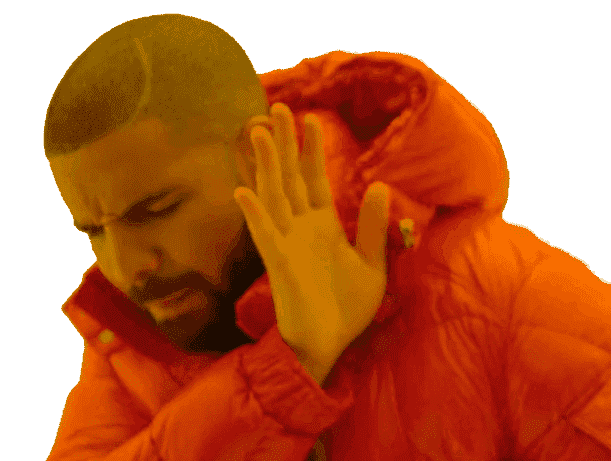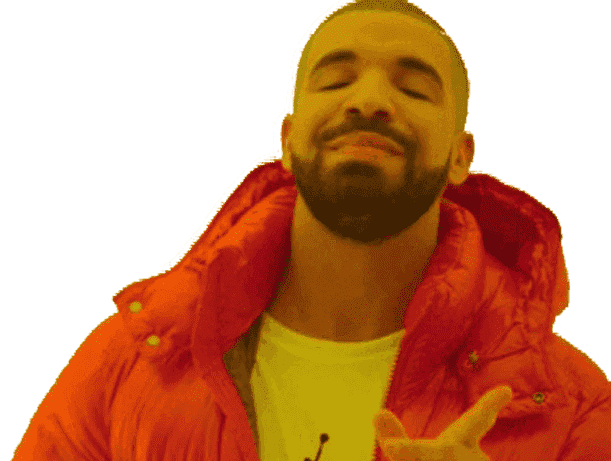🎁 Get the GoCharlie Professional Lifetime deal for $600 with the following features:
- Single user
- One Workspace ( Unlimited projects per workspace )
- Private and secure deployments
- Fine-tuning of AI models
- Custom use case development
- Advanced data integration
- All future feature releases
🎁 Get the GoCharlie Business Single Seat Lifetime deal for $1000 with everything above +
- Unlimited Workspaces
- 1 GB Memory Vault
🎁 Get the GoCharlie Business 5 Seats Lifetime deal for $2000 with everything above +
- Can be used up to 5 users