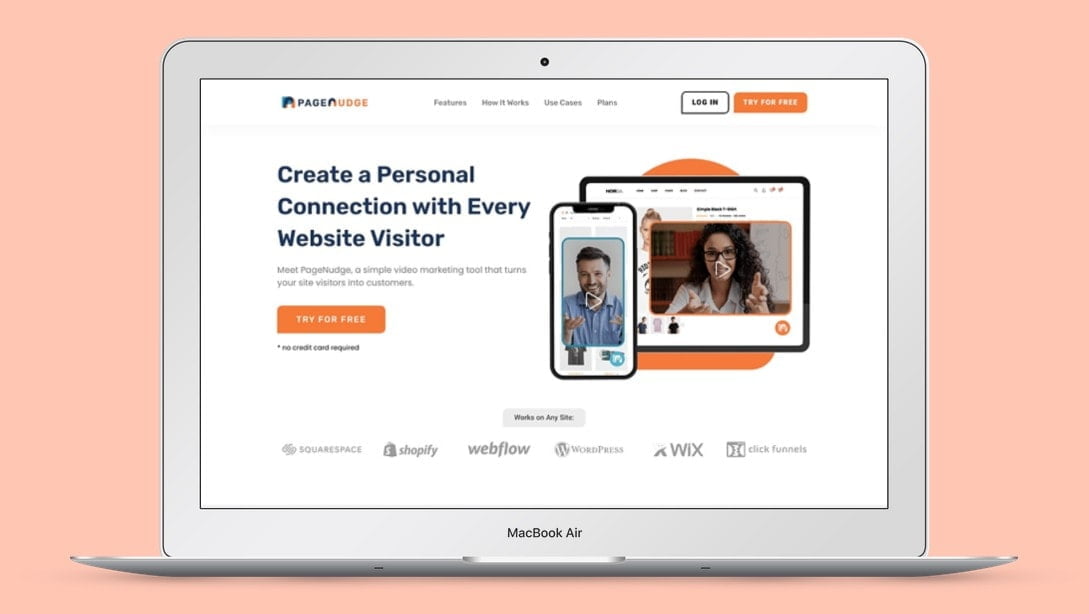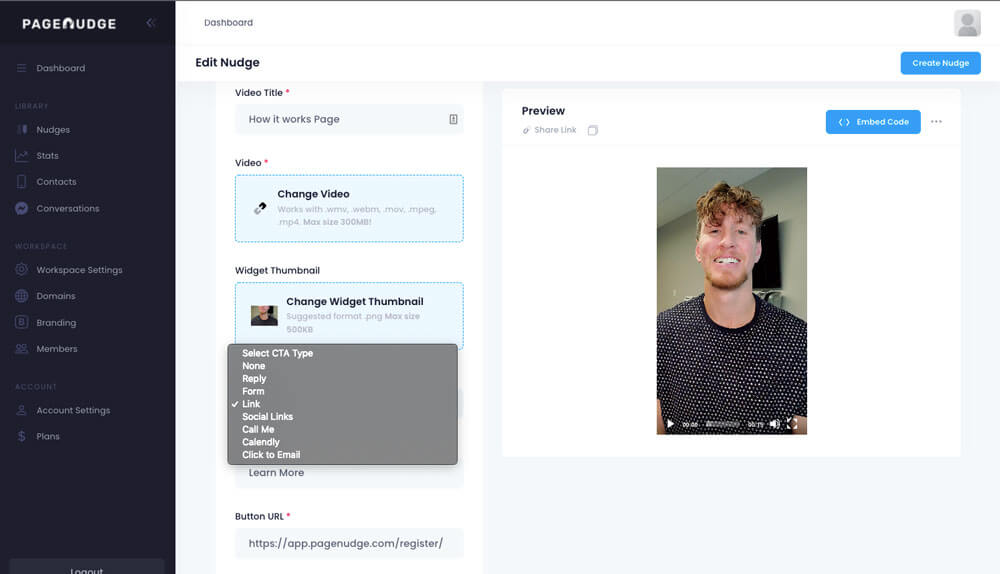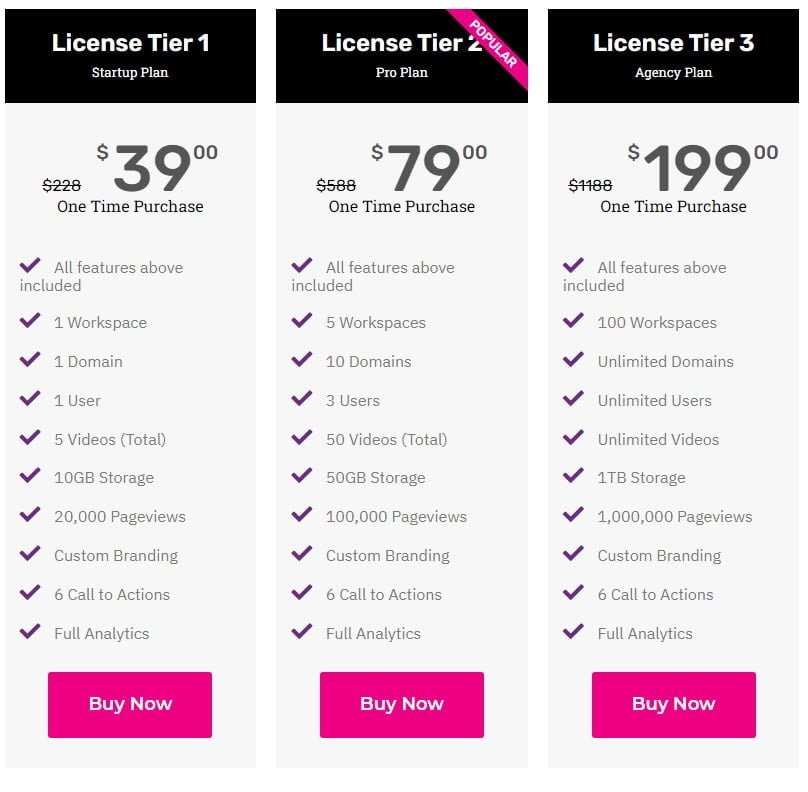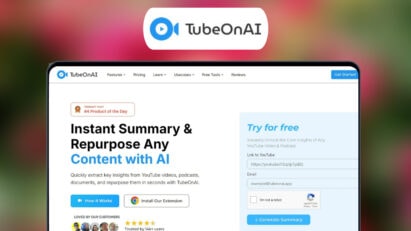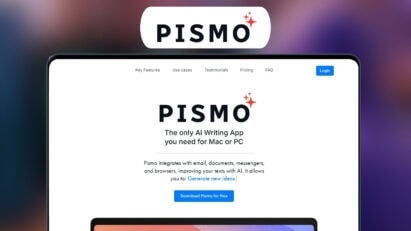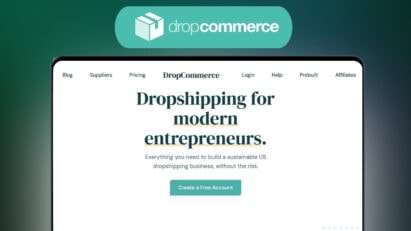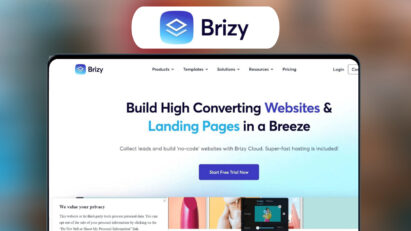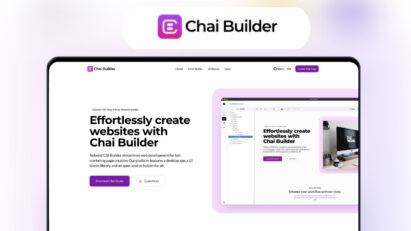🎁 With $39 lifetime plan, you will get :
- 1 Workspace
- 1 Domain
- 1 User
- 5 Videos (Total)
- 10GB Storage
- 20,000 Pageviews
- Custom Branding
- 6 Call to Actions
- Full Analytics
🎁 For $79 lifetime plan, you will get all the above features +
- 5 Workspaces
- 10 Domains
- 3 Users
- 50 Videos (Total)
- 50GB Storage
- 100,000 Pageviews
🎁 For $199 lifetime plan, you will get all the above features +
- 100 Workspaces
- Unlimited Domains
- Unlimited Users
- Unlimited Videos
- 1TB Storage
- 1,000,000 Pageviews