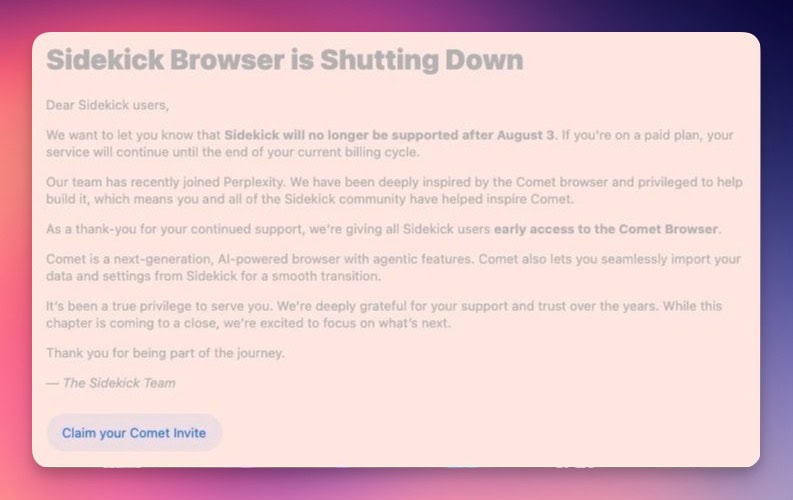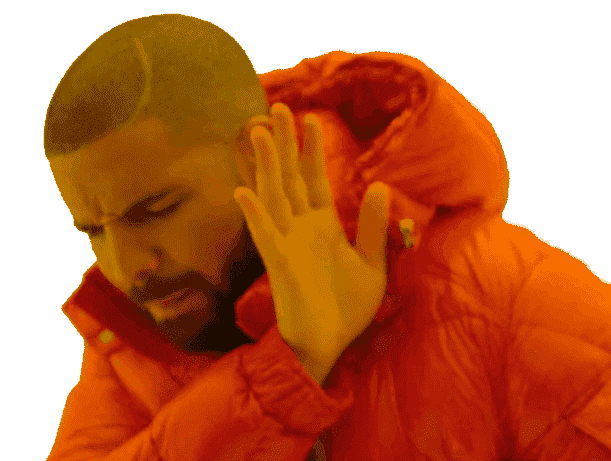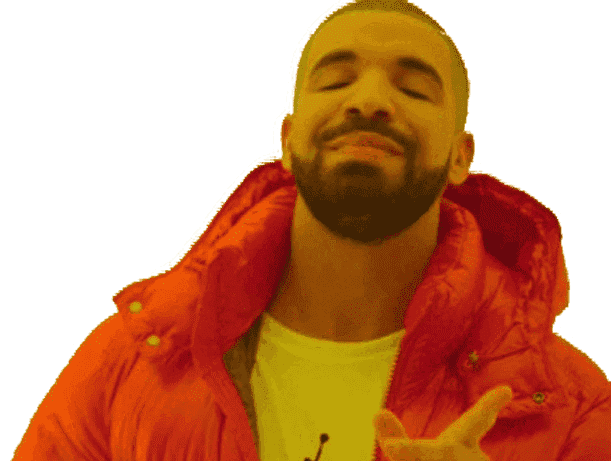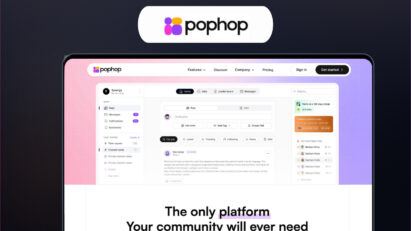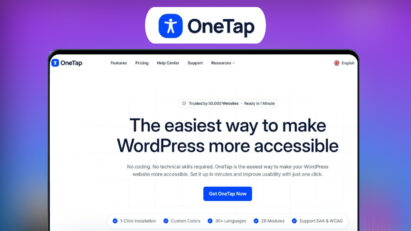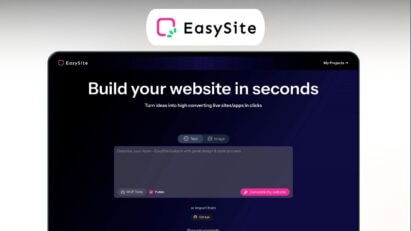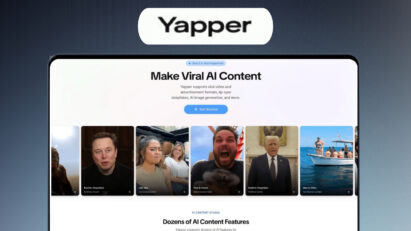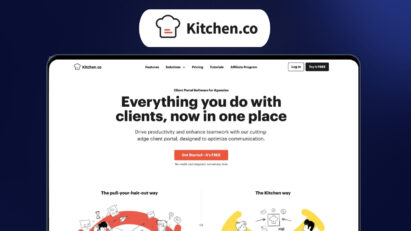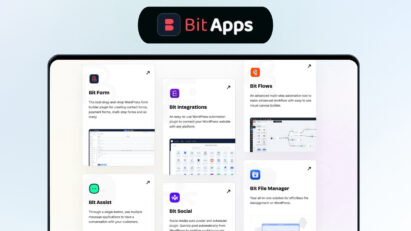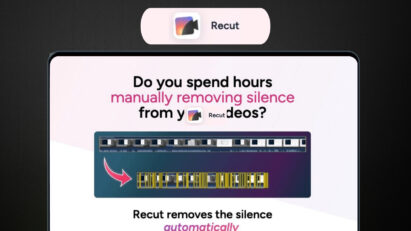Comet Web Browser is an AI-powered desktop browser from Perplexity that embeds a personal assistant into every tab so browsing becomes an active, productive experience. The browser uses Perplexity’s search engine for fast answers and gives users the choice to follow sources and verify facts. Comet runs on Mac and Windows today, with mobile apps and broader platform support planned.
Key Features
- Built-in Perplexity search: Fast, source-aware search engine integrated into the browser for accurate answers and clickable sources.
- Assistant in every tab: The Comet Assistant is available in each new tab to answer questions, perform tasks and keep you working without context switching.
- Background Assistants: Run asynchronous assistants that carry out tasks while you focus on other work, effectively creating a personal AI team.
- Email Assistant (Max Subscribers): Cc the assistant to threads to manage scheduling, draft replies and automate inbox tasks for you.
- Task-driven actions: Ask the assistant to build a basic website, create study plans from a syllabus, organize tabs by category or draft email replies.
- Import and switch easily: One-click import of extensions, settings and bookmarks; option to set Comet as the default browser for a seamless move.
- Privacy controls: Clear, granular options to delete browsing/search history, cookies and cached data; uses local storage and layered safeguards for protection.
- Cross-platform roadmap: Desktop release for Mac and Windows with mobile apps and mobile AI assistant coming soon.
- Free core offering: Comet is available for free download and use; Perplexity pledges to keep a free version available for all users.
Use Cases
Summarizing Web Pages Instantly
Comet can generate concise summaries of any webpage you visit, highlighting main points and key headlines. This works for news sites, research papers, and even video transcripts, saving time by avoiding lengthy reading or watching.
Identifying Objects and Places from Images
By taking screenshots of images on websites or thumbnails in videos, Comet can analyze and identify objects (like robots) or locations (like Mount Rushmore), providing detailed information without leaving the page.
Finding and Applying Coupon Codes Automatically
While shopping online, Comet can search for the best discount codes, apply them at checkout, and save you money without manual searching.
Automatic Product Purchases on E-commerce Sites
Comet can add specified products to your online cart, navigate through product variants, and proceed up to the payment page, streamlining shopping on Amazon and other stores.
Comparing Products Across Websites
You can have Comet compare products open in different tabs by generating side-by-side feature comparisons in a table format to aid informed buying decisions.
Planning Travel and Trips
Comet can find and book the best flights, trains, or buses for your trip. It can also create detailed custom travel itineraries with multiple stops, maps, and highlights, all executed automatically by controlling the browser.
Finding and Downloading Specific Files on Cluttered Sites
Comet navigates complex websites to locate and download precise documents like tax forms quickly and efficiently.
Managing Multiple Browser Tabs
It can summarize all your open tabs by topic and recency, group tabs into categories (shopping, entertainment, PDFs, travel), close unnecessary tabs, or keep only the active one open — all by simple prompts.
Automatically Filling Out Forms
By uploading a resume or document, Comet reads and fills out extensive forms for you, eliminating repetitive typing.
Supporting Google Sheets & Docs Tasks
Comet assists with generating formulas for Google Sheets and proofreading or editing paragraphs in Google Docs through prompts, boosting productivity inside these platforms.
Connecting and Managing Google Apps Directly
Comet can connect to your Gmail, Calendar, and other Google apps to summarize events, manage emails (like finding, replying, unsubscribing, or deleting), and edit calendar entries — all within the browser.
Voice Assistant for Hands-Free Operation
The voice assistant feature lets you interact naturally by speaking commands, whether fetching the latest news, opening videos, jumping to timestamps, or managing tasks without typing.
History
Perplexity acquired a very popular Chromium based browser Sidekick in May 2025 and then shut it down, migrating users to its new AI-native Comet browser. The shutdown triggered criticism because Sidekick did not honor lifetime subscriptions sold on AppSumo, angering affected users. Though, they offered free early access to Comet browser by officially ending the support for Sidekick on August 3.

Comet aims to replace Sidekick by preserving many productivity features and adding deeper AI integration. It includes a built-in AI assistant for article summaries, document analysis, and help with research and writing. Comet returns real-time, cited answers in a conversational format rather than just search results. Productivity tools replicated or expanded from Sidekick include long-article/document summarization, calendar and task integrations, and automated tasks such as scheduling meetings and managing email. Comet is built on Chromium, so it supports Chrome extensions and offers a familiar interface to ease transition.
FAQ:
Q: How is Comet different from a traditional web browser like Google Chrome?
Ans: A traditional browser gives you a list of links, leaving you to find the answer. Comet acts as an answer engine; it understands your question, browses the web for you, and delivers a direct, synthesized answer with full citations.
Q: How does the AI search in Comet work?
Ans: Comet is powered by Perplexity’s core search technology. When you ask a question, its AI understands your intent, performs a live web search, reads the top sources, and generates a concise summary with direct links to the original facts for easy verification.
Q: Is it mandatory to use Perplexity AI in Comet Browser? Can I use it as a regular Google Chrome replacement?
Ans: No, it is not mandatory. While Comet is designed for a powerful AI-integrated experience, at its core it is a full-featured Chromium based browser. You can go into the settings and change your default search engine to Google, DuckDuckGo, or any other you prefer. This allows you to use Comet as a direct replacement for Chrome for all your standard browsing, with the added benefit of having Perplexity’s answer engine available whenever you need it. Having said that, Comet may lag slightly behind Chrome in some developer or sync integrations (e.g., Google account sync and Chrome Sync).
Q: Can I switch to Comet easily from my current browser?
Ans: Yes, the switch is seamless. A one-click import during setup brings all your existing bookmarks, settings, and extensions from your previous browser directly into Comet.
Q: Can I use my Chrome extensions in Comet?
Ans: Yes. Comet is built on a Chromium foundation, so it supports the vast majority of extensions from the Chrome Web Store. You can import your existing extensions during setup or add new ones anytime.
Q: What is the “Focus” feature?
Ans: The “Focus” feature is an integrated Perplexity tool that allows you to narrow your search to specific sources. You can get more precise answers by searching across Academic papers, YouTube videos, Reddit discussions, or using Wolfram|Alpha for computational queries.
Q: What are “Collections”?
Ans: Collections are a way to save and organize your search threads by topic or project. You can add custom instructions to a Collection to give Comet’s AI specific context for every search performed within it, making it a smart, shareable folder.
Q: Does Comet support multi-session tabs or workspaces like the Sidekick browser?
Ans: While Comet supports standard browser tabs, it does not currently have dedicated, built-in features for managing multiple sessions or workspaces in the way specialized productivity browsers do.
Q: Does Comet replace Google Search?
Ans: Comet excels at complex, research-based questions where a synthesized answer is most helpful. Google Search may still be faster for simple navigational queries (e.g., “Amazon login”) or when you’re looking for a specific website.
Q: What is Perplexity Pro, and will Comet always be free?
Ans: Perplexity Pro is an optional subscription for advanced search features that can be used within Comet. However, the Comet Browser itself is free, and the Perplexity team is committed to always offering a powerful, free version for everyone.
Q: How do I set Comet as my default browser?
Ans: On the desktop, you can easily set it as your default by going to Comet Settings → Default browser.
Q: How does Comet handle my data and privacy?
Ans: Comet is designed with user control at its core. It uses layered safeguards and local storage to protect your data. You can access clear, granular privacy controls in the settings, allowing you to delete your browsing history, cookies, and cache at any time.
Q: Does Comet have ads?
Ans: No. Comet offers an ad-free experience. Its development is supported by the optional Perplexity Pro subscription, not by advertising revenue.