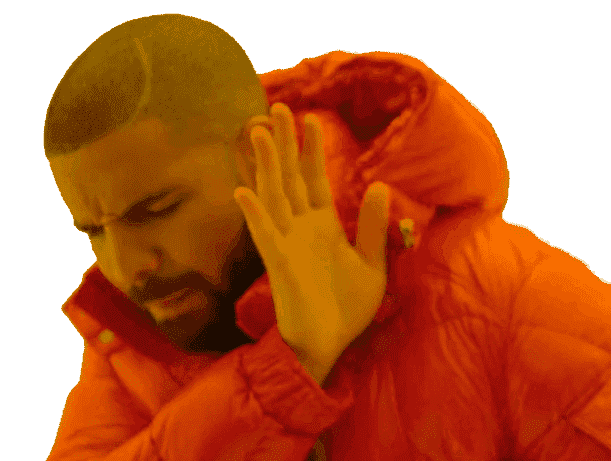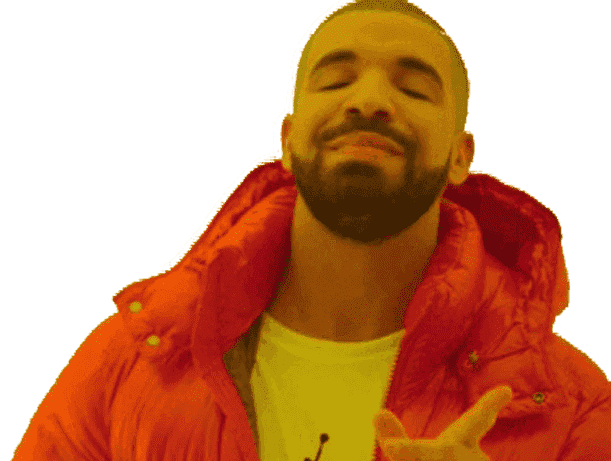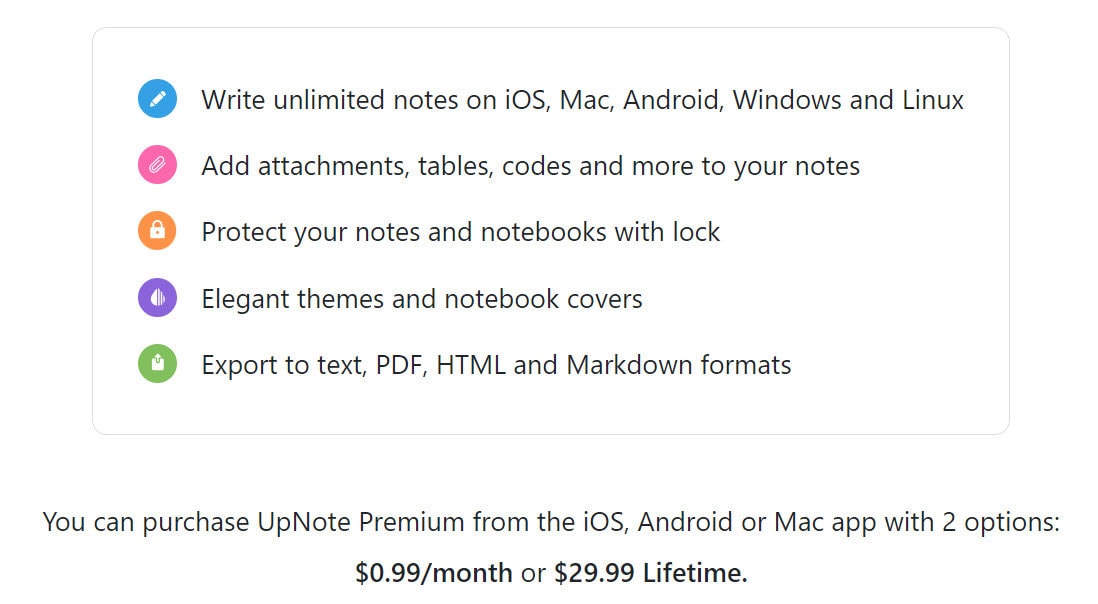🎁 The free version allows up to 50 notes with basic features.
🎁 With $29.99 Premium Lifetime Plan, you will get following features:
- Write unlimited notes on iOS, Mac, Android, Windows and Linux
- Add attachments, tables, codes and more to your notes
- Protect your notes and notebooks with lock
- Elegant themes and notebook covers
- Export to text, PDF, HTML and Markdown formats
- You can purchase UpNote Premium from the iOS, Android or Mac app