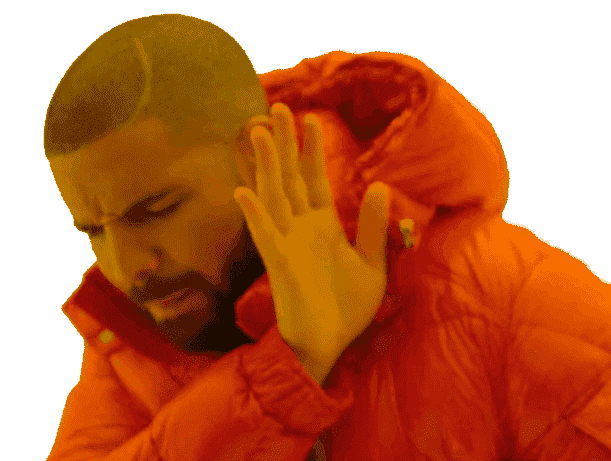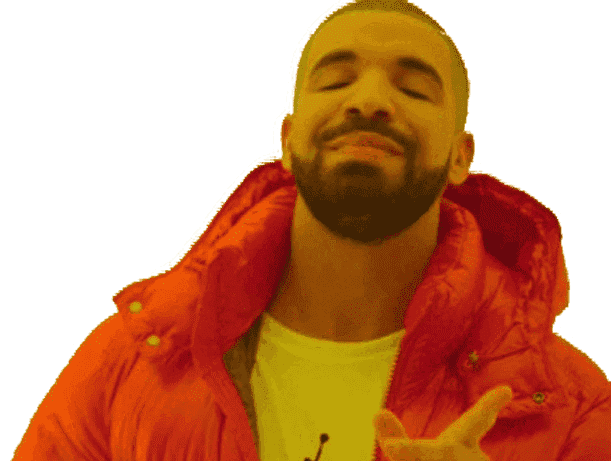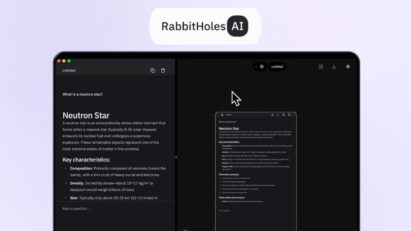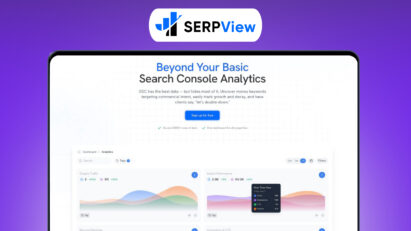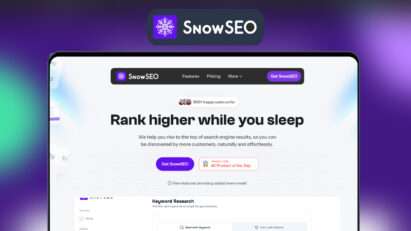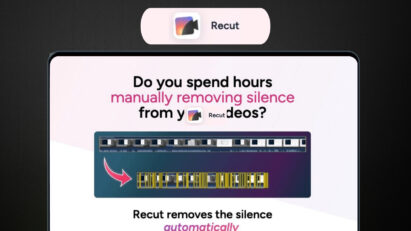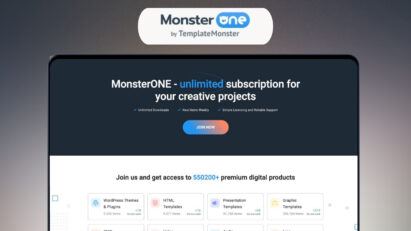🚀 Get the WordPress Expert Course lifetime deal for $29 with the following features:
- With WordPress Expert Course Learn How To:
- Create different types of websites without any previous experience.
- Save money by setting up your own websites and tools.
- Build company, news, blog, eCommerce, and forum websites effortlessly.
- Improve website security and implement search engine optimization.
- Launch your own web development agency and offer services to clients.
- Create eCommerce stores like Shopify and Amazon.
- Set up online courses, memberships, and digital product websites.
- Build sales funnels and landing pages without recurring monthly payments.
- Generate traffic and speed up your WordPress website.
- Master the use of Gutenberg Block editor and create engaging content.
- And much more!
- The Bonus Courses:
- Online Home Business Playbook Hands On
- Facebook Ad Secrets
- WordPress Affiliate System